
Open a tested site in Chrome, Chromium or Firefox browser, press F12 button and open the Network tab.
Make necessary steps on the site. Return to Network panel and save HAR file with recorded scenario to myscenario.json file.

run command:
optacat -sc myscenario.json -dbg=true
Check all steps in result output. All they should be ok.
Open the "myscenario.json" file and be sure a new "ex" node exists on top of scenario file.
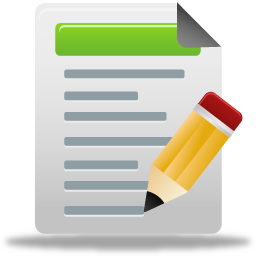
Using any text editor add some extra features to the "ex" node of the scenario. For example change scenario title or change Lua script which can be used before and after the test. Or find some request in scenario which should be reviewed additionally and put a marker on it. But this requires new string "marker" : "MarkerName", (including comma) inserted before appropriate string "request": {

run command:
optacat -sc myscenario.json -vu 100 -t 60 -pdf=true
Where 100 is a value of virtual users and 60 is a test duration in seconds. A PDF report by default is off. Use -pdf=true parameter to get a report. Change other values as you need to. Also progressive (fade-in) load start available with parameter -fi 30 (in seconds)